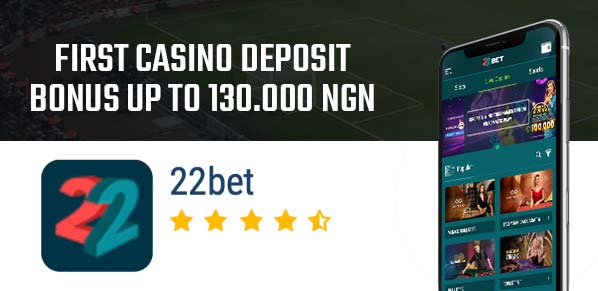Withdrawing funds from an online betting platform like Bet9ja requires users to follow a specific set of procedures to ensure a smooth transaction. Bet9ja, a popular sports betting website in Nigeria, has designed its system to process withdrawals securely and efficiently. Understanding the steps to safely remove your winnings from your Bet9ja account is crucial for any user looking to access their funds.
The withdrawal process on Bet9ja begins with verifying your account details and ensuring that all the necessary personal information is correct and up to date. Users must adhere to the terms and conditions set by Bet9ja, including meeting any wagering requirements associated with bonuses or promotions before initiating a withdrawal. This verification serves to protect the user’s account and comply with regulatory requirements.
Knowing the available withdrawal methods is important for a trouble-free transaction. Bet9ja typically offers various options for users to receive their money, including bank transfers and e-wallet services among others. The processing times, limits, and potential fees associated with each method vary, and users should consider these factors when choosing how to withdraw their winnings.
Understanding Bet9ja Withdrawal Process
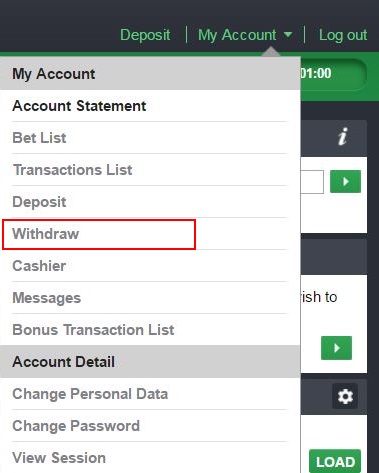
Withdrawals on Bet9ja are straightforward if one follows the correct steps. Users must log in to their account to initiate the process. Clicking on ‘My Account’ and selecting ‘Withdraw’ is the first step in the procedure.
Essential Requirements:
- Bank Account: Users must have a verified bank account linked to their Bet9ja profile.
- Minimum Withdrawal: The minimum amount that can be withdrawn is ₦1,000.
Steps for Withdrawal:
- Verify Account: Ensure that all necessary KYC (Know Your Customer) documentation has been submitted and approved.
- Amount: Input the desired withdrawal amount.
- Bank Details: Confirm the accuracy of linked bank details.
- Confirm Withdrawal: Review all details and confirm the withdrawal request.
Withdrawal Time:
- Processing: Withdrawals typically take up to 24 hours to process.
- Bank Transfer: Funds may take an additional 24-48 hours to reflect in the user’s bank account.
Possible Delays:
- Bank Holidays: Withdrawals may be delayed due to bank holidays.
- Verification: Incomplete verification may lead to withdrawal delays.
Users should also remember withdrawal requests can be tracked in the ‘Transaction List’ under their account. Any issues or concerns can be addressed by contacting Bet9ja customer support.
Note: It is crucial to adhere to Bet9ja’s terms and conditions to ensure a smooth withdrawal process. Users must understand that Bet9ja reserves the right to modify withdrawal methods.
Preparing to Withdraw Your Winnings
Before initiating a withdrawal from Bet9ja, accountholders must confirm their identity and ensure all conditions for withdrawal are met.
Verifying Account Ownership
- Documentation: Users need to submit official documents, like a government-issued ID, to prove their identity.
- Validation Process: Bet9ja reviews the submitted documents. This process protects both the user and the platform from fraud.
Meeting Withdrawal Requirements
- Wagering Conditions: Users should ensure all bonus-related wagering requirements are satisfied.
- Minimum Balance: The account must have a balance exceeding the minimum withdrawal limit.
Withdrawing to a Bank Account
Withdrawing funds from Bet9ja to a bank account involves a simple process. Users need to execute a few steps to successfully transfer their winnings.
Selecting Bank Withdrawal Option
After logging into their Bet9ja account, users must navigate to the “My Account” section and click on the “Withdraw” option. From there, they need to select “Bank Transfer” as their preferred withdrawal method to initiate the process.
Providing Bank Details
Users will be prompted to enter their bank details including bank name, account number, and account holder’s name. It’s crucial that all details are entered correctly to ensure a smooth transaction.
- Bank Name: Enter the full name of the bank.
- Account Number: Input the correct ten-digit number.
- Account Holder’s Name: The name must match the one registered with Bet9ja.
Confirming the Withdrawal Request
Before submission, users must review their entered details for accuracy. They then need to enter the amount to withdraw and submit their request. Confirmation is typically provided via email or SMS, indicating that the withdrawal process has been initiated.
Withdrawing via Mobile Transfer
When a user decides to withdraw their winnings from Bet9ja, choosing the mobile transfer method is a convenient option. It allows for a quick transfer of funds directly to a mobile money account.
Choosing Mobile Transfer Method
To initiate a withdrawal via mobile transfer, one must first log in to their Bet9ja account. Navigate to the ‘My Account’ section and select ‘Withdraw’. Among the list of withdrawal options, the user should select the mobile transfer method that supports their mobile money provider.
Entering Mobile Transfer Details
It is essential for a user to provide accurate mobile transfer details to ensure a successful transaction. The user is required to input the following information:
- Mobile Money Provider: Ensure the correct operator is selected.
- Account Number: Input the mobile number registered with the mobile money service.
- Amount to Withdraw: Specify the amount, making sure it meets the minimum withdrawal limit.
Once the details are confirmed and the user has agreed to the terms and conditions, they can submit the withdrawal request. The transaction is then processed within the stipulated timeframe provided by Bet9ja.
Handling Withdrawal Issues
When withdrawing funds from Bet9ja, users might sometimes encounter issues. Knowing the steps to troubleshoot these problems and when to contact customer support can be essential for a quick resolution.
Troubleshooting Common Problems
- Check Account Details: Ensure that the bank account details entered on Bet9ja are accurate and match those of the user’s bank.
- Confirm Transaction Limits: Users should verify that their withdrawal amount respects the minimum and maximum limits set by Bet9ja.
- Clear Cache and Cookies: If the website is malfunctioning, clearing the browser’s cache and cookies can often resolve minor issues.
- Wait for Processing Times: Withdrawals can take time to process. Users must allow the standard processing time to lapse before taking further action.
Contacting Customer Support
- Support Channels: Bettors can reach Bet9ja customer support via email, live chat, or phone call.
- Required Information: When contacting support, users should have their account details and a description of the issue on hand to expedite the process.
It’s advisable for users to document their steps and keep a record of all communications with customer support for reference.
Following Up on Withdrawal Status
Once a withdrawal request is made on Bet9ja, one can monitor the status to ensure that the transaction is being processed. The following steps should be taken to follow up on a withdrawal status:
- Check Email Notifications: Bet9ja will send updates regarding withdrawal status to the user’s registered email. One must check their inbox regularly for any communications from Bet9ja.
- Access Account History: The user should log into their Bet9ja account, navigate to “My Account,” and select “Account Statement” to view their recent withdrawal transactions.
- Transaction Status Codes:
Status Code Meaning Pending Withdrawal is being processed Processed Withdrawal has been approved Failed Withdrawal could not be completed; further action needed - Contact Customer Support: If the status remains “Pending” for an unusually long period or changes to “Failed,” one should contact Bet9ja’s customer support for clarity.
To streamline this process:
- Keep note of the withdrawal identification number.
- Be prepared to provide relevant account information to customer support.
- Regularly verify the provided bank account details are correct to avoid delays.
Withdrawal Best Practices
When initiating a withdrawal from Bet9ja, one must prioritize account security and be aware of the set withdrawal limits.
Ensuring Account Security
Users should always verify the security of their Bet9ja account before initiating a withdrawal. They can do this by:
- Password Strength: Ensure the password is strong and unique.
- Two-Factor Authentication (2FA): Enable 2FA for an additional layer of security.
- Secure Connection: Withdraw using a secure and private internet connection, not public Wi-Fi.
Understanding Withdrawal Limits
Being aware of Bet9ja’s withdrawal limits helps streamline the process. Users must consider:
- Minimum and Maximum Limits: Bet9ja imposes a minimum withdrawal limit of ₦1,000 and a maximum limit of ₦9,999,999.
- Frequency of Withdrawals: The number of allowed withdrawals may be limited per day/week.
- Verification Requirements: Larger withdrawals may necessitate additional verification steps to ensure funds are safely transferred.