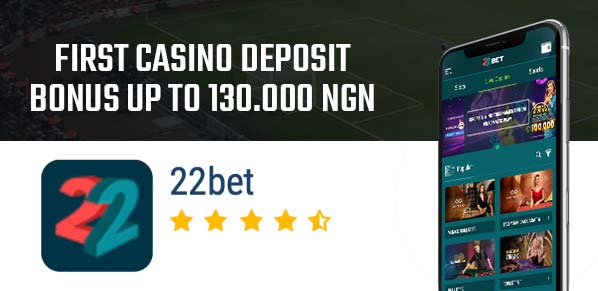Online sports betting has become a popular pastime for many, with platforms like Bet9ja providing opportunities for betting on various sports. However, there may come a time when users decide to step back from online gambling or simply want to close their account for personal reasons. Deleting a Bet9ja account is a process that is not overtly complex, but it does require a specific set of steps to ensure the account is closed securely and permanently.
Understanding the proper way to deactivate an account is crucial for Bet9ja users to prevent future issues related to privacy or unwanted financial transactions. The process involves contacting customer support and may include providing certain details to verify the owner’s identity and intent. This ensures that the request is genuine and protects the user against potential fraud.
For bettors who have made the decision to discontinue using Bet9ja’s services, this article will guide them through the necessary procedures to delete their account. The provided information aims to help users navigate the closure process efficiently, with step-by-step instructions that are both clear and easy to follow.
Understanding Bet9ja Account Deletion
When considering the deletion of a Bet9ja account, it is important to understand both the impetus for such a decision and the implications that follow. This section oversees the intricacies involved in the deletion process.
Reasons for Account Deletion
Individuals may opt to delete their Bet9ja account for various reasons. Some of these include:
- Dissatisfaction with Services: Users may find the betting services offered to be unsatisfactory or no longer aligned with their needs.
- Privacy Concerns: Personal data privacy may motivate an account holder to terminate their Bet9ja account.
- Gambling Addiction: Users facing issues with gambling may choose to delete their account as a step towards recovery.
Consequences of Account Deletion
Deleting a Bet9ja account carries several noteworthy consequences:
- Inaccessibility of Account: Post-deletion, users will no longer be able to access their account or utilize any related services.
- Loss of History: Betting history, including records of wins and losses, is permanently erased upon deletion.
- Permanence: The decision to delete a Bet9ja account is irreversible; users must create a new account if they wish to use the services again.
Pre-Deletion Considerations
Before proceeding with the deletion of a Bet9ja account, it is crucial to take certain steps to ensure that the process is smooth and that all personal stakes are cleared.
Account Settling
One must ensure that all pending bets are settled. This ensures there are no open wagers that could be voided due to account closure. To verify this, they can check their account’s bet history for any unsettled bets.
Withdrawal of Remaining Balance
A user should withdraw any funds left in their Bet9ja account. This can be done by navigating to the ‘Withdraw’ section on the website or mobile app. They must follow the site’s stipulated withdrawal process to transfer the funds to their bank account, which may involve submitting required forms of identification to verify their account.
Step-by-Step Account Deletion Guide
This section provides a detailed process for deleting a Bet9ja account, including how to contact customer support, submit a deletion request, and confirm that the account has been closed.
Contacting Customer Support
To initiate the deletion process, the account holder must first contact Bet9ja customer support. They can do this by sending an email to [email protected]. The email should clearly state the intention to close the account and include the user’s account details, such as the username and registered email address.
Submitting Account Deletion Request
Once in contact with customer support, the user will receive instructions on submitting a formal account deletion request. It is crucial to follow these guidelines precisely to ensure the request is processed. The user should provide all necessary identification documents to verify their ownership of the account.
Confirming Account Closure
After submitting the request, the user should receive a confirmation from Bet9ja’s team stating that the account is under the process of being closed. The user may need to respond to this email to confirm the closure. The user should then await a final confirmation that the account has been successfully deleted. This may take several days, and it’s recommended that the user keeps this correspondence for their records.
Post-Deletion Confirmation
After the deletion process of a Bet9ja account, certain steps are necessary to ensure the account has been successfully removed. These steps include confirming the deletion and understanding the account’s recoverability.
Account Deletion Confirmation
Upon deletion, the user should receive an email from Bet9ja confirming that their account has been deleted. This email typically contains:
- The username associated with the account
- The timestamp of the deletion
- A confirmation code or reference number
It’s important to keep this email as proof of deletion. In case the user does not receive this email, they are advised to contact Bet9ja customer support for confirmation.
Recoverability of Deleted Account
Once an account is deleted from Bet9ja, the user must be aware that:
- The account and its associated data are permanently removed, and
- The process is irreversible.
The table below provides a clear distinction of what is possible and what is not with a deleted Bet9ja account:
| Recoverable | Non-Recoverable |
|---|---|
| – | User profile |
| – | Betting History |
| – | Account Balance |
If a user decides to use Bet9ja services in the future, a new account must be registered.
Frequently Asked Questions
This section addresses common queries related to account deletion on Bet9ja, providing specific and concise information for users seeking guidance.
Reactivating a Deleted Account
Once a Bet9ja account is deleted, it cannot be reactivated. Users must create a new account if they wish to use Bet9ja services again.
Time Frame for Account Deletion
The deletion process for a Bet9ja account is typically completed within 48 hours after the initial request. Users should contact customer support if they experience delays beyond this period.
Deleting Bet9ja Mobile vs Desktop Accounts
Deleting a Bet9ja account is consistent across both mobile and desktop platforms. Users must follow the same procedure by contacting customer support, regardless of the device used to initiate deletion.