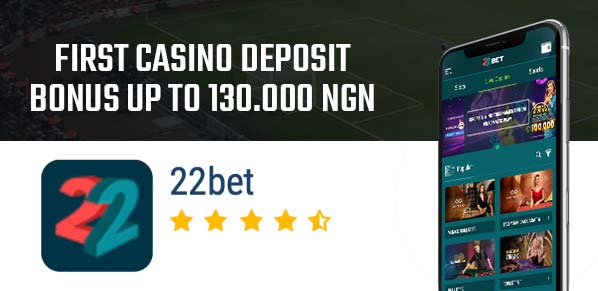Adding a bank account to Bet9ja is a crucial step for users who want to participate in online betting on the platform. This process allows users to deposit funds into their Bet9ja account, enabling them to place bets on various sports and games. It also facilitates the withdrawal of winnings, making the overall gaming experience seamless and efficient. Ensuring that the correct banking details are provided is essential to avoid any delays or problems with financial transactions on the site.
Bet9ja has gained popularity as one of the leading online betting platforms in Nigeria, offering a wide range of sports events and games to bet on. Accommodating users with a user-friendly interface, Bet9ja simplifies the process of managing funds within a user’s account. The platform supports transactions with various Nigerian banks, hence providing flexibility and convenience for users to select their preferred financial institution for deposits and withdrawals.
Understanding the security implications is integral when linking a bank account to any online platform. Bet9ja employs robust security measures to protect users’ personal and financial information. Transactions are encrypted, and privacy policies are in place to ensure that users’ banking details and other sensitive information are handled with extreme care and confidentiality. This level of security gives users peace of mind when carrying out financial operations on the Bet9ja platform.
Understanding Bet9ja Funding Options
Before adding a bank account to Bet9ja, one needs to comprehend the available funding options. Bet9ja provides users with multiple methods to deposit funds into their accounts, ensuring convenience and security.
Direct Bank Transfer: Users can transfer money directly from their bank account to their Bet9ja account. This can be done through internet banking or mobile banking apps.
Debit Cards: Bet9ja supports funding through popular debit cards such as Visa, MasterCard, and Verve. Transactions are usually instant and secure.
E-Wallets: Options like OPay, Palmpay, and other electronic wallets are accepted. These platforms facilitate quick deposits.
USSD Codes: For those who prefer offline transactions, USSD codes are available. One simply dials the provided code and follows the instructions.
Bank Cash Deposit: Users can deposit cash directly into Bet9ja’s bank account at any branch of the banks they’re partnered with.
Here’s a quick reference table for the funding methods:
| Method | Transaction Speed | Notes |
|---|---|---|
| Direct Bank Transfer | Medium to Fast | May require internet banking |
| Debit Cards | Instant | Widely used and convenient |
| E-Wallets | Instant | Requires an e-wallet account |
| USSD Codes | Instant to Medium | No internet required |
| Bank Cash Deposit | Medium | Physical presence at a bank needed |
It’s important for users to ensure that their Bet9ja personal information matches their bank details to avoid any discrepancies. Additionally, Bet9ja may have set minimum and maximum deposit limits that should be noted.
To add a bank account to Bet9ja, one should navigate to the ‘My Account’ section after login, select ‘Bank’ and then ‘Add Bank.’ The instructions provided there will guide users through the process.
Creating a Bet9ja Account
To begin using Bet9ja services, one must first create an account on their platform. Registration is a straightforward process that can be completed in a few simple steps:
- Visit the Bet9ja Website: Navigate to the official Bet9ja website using a web browser.
- Locate the Registration Link: On the homepage, one will find the ‘Register Now’ button prominently displayed.
- Fill in Personal Details: Click on the button to open the sign-up form. Here, one must provide personal details such as:
- Full Name
- Email Address
- Date of Birth
- Residential Address
It’s imperative to ensure that all information entered is accurate and valid.
- Choose User Credentials: Create a username and a password that will be used for logging in. Passwords should be strong and unique for security purposes.
- Agree to Terms and Conditions: Read and agree to the platform’s terms and conditions. This step is necessary before proceeding.
- Complete the Registration: After filling in all the required information, click the ‘Create my Account’ button to finalize the account creation process.
An important note is that one must be at least 18 years of age to create a Bet9ja account, as this is a standard requirement across betting platforms. After the registration is completed, one may be required to verify their account through a link sent to their email or a code sent to their mobile phone, depending on the verification method chosen during the sign-up process.
Verifying Your Bet9ja Account
Before a user can add a bank account to Bet9ja, they must undergo a crucial two-step verification process to ensure the security and legitimacy of their Bet9ja account.
Email Verification
The first step in the verification process is confirming one’s email address. After registering an account with Bet9ja, the user will receive a confirmation email. They must click on the verification link included in the email to activate their Bet9ja account. It is essential for the email address to be accessible and correct, as it plays a significant role in account recovery and further communications.
Identity Verification
Next, identity verification is mandatory for a fully operational Bet9ja account. This requires the user to provide clear copies of a valid government-issued ID. Acceptable forms of identification include:
- Passport
- National ID Card
- Driver’s License
- Voter’s Card
The images of these documents must be uploaded through the Bet9ja platform where indicated. The information should be legible and match the details provided during the registration phase. This step is to confirm the user’s identity and age, as Bet9ja does not allow minors to participate in betting activities.
Navigating to the Deposit Page
To add a bank account to Bet9ja, a user must first navigate to the deposit page. This is a straightforward process that can be done in a few simple steps. Here’s a concise guide to help users reach the deposit section of the Bet9ja website:
- Sign in: The user needs to access the Bet9ja website and log in using their personal account details. If they do not have an account, they must create one by following the registration process.
- Account Area: Once logged in, the user should locate the ‘My Account’ section, typically found at the top-right of the webpage. This area is represented by the user’s account name or an icon.
- Deposit Link: Inside the account menu, there is a list of different options. The user should look for the ‘Deposit’ link. It can often be found under the ‘Cashier’ or ‘Bank’ subheadings.
- Payment Methods: Upon clicking the ‘Deposit’ link, the user will be directed to a page displaying various payment methods.
- Select Bank Option: The user should scroll through the list of payment methods and select the option for adding a bank account or using a bank transfer.
- Bank Details Entry: After choosing the appropriate bank option, the user will be prompted to enter their bank account details in the fields provided.
It is important to double-check all entered information for accuracy to ensure a seamless deposit process. Once the bank account details are entered and saved, the user will have successfully navigated to the deposit page and can proceed with funding their Bet9ja account.
Selecting a Bank Payment Option
When adding a bank account to Bet9ja, users have the choice between an Instant Bank Transfer and a Debit Card Deposit. Each method offers a secure and straightforward way to fund their account.
Instant Bank Transfer
Instant Bank Transfer allows users to directly transfer funds from their bank account to their Bet9ja account. To use this method:
- Navigate to the “Deposit” section of the Bet9ja website.
- Select the “Instant Bank Transfer” option.
- Choose your bank from the provided list.
- Enter the amount you wish to deposit.
- Follow the prompts to complete the transaction with your bank’s internet banking portal.
Note: Transactions typically reflect immediately in your Bet9ja account.
Debit Card Deposit
For Debit Card Deposits, users can deposit funds using their bank-issued debit cards. Follow these steps:
- Go to the “Deposit” page on Bet9ja.
- Click on the “Debit Card Deposit” option.
- Fill in your card details, including card number, expiry date, and CVV.
- Specify the deposit amount.
- Confirm the payment and follow any additional verification steps required by your bank.
Note: Ensure your card is enabled for online transactions, and be aware of any applicable fees.
Entering Bank Account Details
When a user decides to add their bank account to Bet9ja, they must first log in to their account. Once logged in, they should navigate to the “My Account” section, then click on the “Bank” option.
Following this, the user will be prompted to select their bank from a dropdown menu. It’s vital that the user selects the correct bank where their account is held to ensure a smooth transaction process. The table below outlines the necessary details that need to be entered:
| Field | Description |
|---|---|
| Account Name | The name as it appears on the bank account |
| Bank Name | The name of the user’s bank |
| Account Number | The user’s bank account number |
| Bank Branch | Optional: The branch of the bank |
After selecting the bank, users must input their Account Number. The system will automatically validate this number to confirm it is linked with the selected bank. It’s important for the user to ensure that the Account Name matches the name registered on Bet9ja to avoid any discrepancies that could lead to withdrawal issues.
To proceed, users may also be required to provide additional details such as the Bank Branch. However, this is typically not mandatory. Once all the necessary information is inputted, they should robustly review the details for accuracy before submission.
Finally, users must click on “Save” to conclude the process. If all details are correct and the account is verified, they will have successfully linked their bank account to their Bet9ja account.
Confirming the Bank Account Addition
Once they have added their bank account details to the Bet9ja platform, users must ensure that the information is correct and has been successfully linked to their betting account. This process is crucial to facilitate future transactions, such as depositing funds and withdrawing winnings.
Steps to Confirm the Bank Account:
- Log In: The user should log into their Bet9ja account using their credentials.
- Navigate to Account: After logging in, locate and select the ‘My Account’ section from the dashboard.
- Bank Details: Within the account section, click on ‘Bank’ to view added bank accounts.
- Review Bank Information: The user should carefully review the bank details displayed to ensure accuracy.
Essential Checks to Perform:
- Account name matches the name registered on Bet9ja.
- Bank account number is correct and complete.
- The bank’s name is properly listed.
If a user finds an error, they need to:
- Choose the ‘Edit’ option to make corrections.
- Update the details as necessary.
- Submit the updated information for processing.
Users should receive a confirmation notification or email indicating that their bank account has been successfully linked. If confirmation isn’t received or if there are issues, users are advised to contact Bet9ja customer support for further assistance. It is recommended for users to perform a small transaction to definitively confirm the functionality of the added bank account.
Deposit Limits and Processing Times
When funding a Bet9ja account, understanding the deposit limits and processing times is fundamental for a streamlined experience. To facilitate responsible gambling, Bet9ja enforces certain limitations and processing schedules.
Minimum and Maximum Deposit Amounts
Bet9ja sets a minimum deposit amount of ₦100. This is to ensure that even users with limited funds can participate. Conversely, the maximum deposit amount is ₦10,000,000. This cap is placed for security reasons and to encourage responsible betting practices.
| Deposit Method | Minimum Deposit (₦) | Maximum Deposit (₦) |
|---|---|---|
| Debit Card | 100 | 1,000,000 |
| Bank Transfer | 100 | 10,000,000 |
| USSD | 100 | 100,000 |
Fund Availability
Upon completing a transaction, funds are generally available in the user’s Bet9ja account almost immediately. However, there can be exceptions depending on the deposit method used:
- Instant Deposit is available with most card transactions and online banking methods.
- For USSD and bank transfers, it can take up to 24 hours for the funds to reflect in the account, depending on the bank’s processing times and eventual network delays, although it is often quicker.
Transparency in deposit timings allows users to plan their betting activities effectively.
Securing Your Bet9ja Account
Before adding a bank account to Bet9ja, it’s crucial to secure your betting account to protect your financial details and winnings.
Setting a Strong Password
Users should create a strong password with at least eight characters, combining uppercase and lowercase letters, numbers, and special characters. Avoid using easily guessable information, like birthdates or simple sequences.
Two-Factor Authentication
Enabling two-factor authentication (2FA) adds an extra layer of security. With 2FA, each time a user logs in, Bet9ja will require a code sent to the user’s mobile device, reducing the risk of unauthorized access.
Troubleshooting Common Issues
Occasionally, users may encounter difficulties when adding a bank account to Bet9ja. This section addresses common problems and provides straightforward solutions.
Failed Verification Attempts
If a user repeatedly fails the verification process, they should ensure that the details entered match those associated with the bank account. This includes:
- Checking the account name and number for accuracy
- Verifying that the bank is supported by Bet9ja
If difficulties persist, contacting Bet9ja’s customer support for assistance is advisable.
Bank Account Not Linking
When a bank account fails to link to a user’s Bet9ja account, the following steps should be taken:
- Confirm that the bank’s servers are operational. Temporary issues can prevent linking.
- Verify that there are no restrictions on the bank account that could block the connection.
If the problem is not resolved, the user may need to try adding a different bank account.
Deposit Transaction Errors
Users encountering errors during deposit transactions should:
- Check the stability of their internet connection; interruptions can cause transaction failures.
- Confirm that sufficient funds are available in the bank account for the transaction.
Persistent transaction errors might require reviewing the deposit history or reaching out to Bet9ja’s support team for resolution.
Customer Support and Assistance
When a user encounters any issues or needs guidance with adding a bank account to Bet9ja, they can rely on the platform’s dedicated customer support team. Support is available through multiple channels to offer tailored assistance. Users are encouraged to choose the method that best suits their needs.
Available Support Channels:
- Live Chat: Accessible via the Bet9ja website for real-time assistance.
- Email: For detailed inquiries, users can send an email to [email protected].
- Telephone: By calling the number 01-2796666, users can speak directly to a customer service representative.
- Social Media: Bet9ja actively responds to queries on their official Twitter handle, @Bet9jaHelp.
The Customer Support team is proficient in addressing a variety of concerns, including:
- Account verification issues
- Banking and payment problems
- Technical difficulties
For effective support, it is recommended that users provide their account information and a clear description of the issue encountered. This allows the customer service team to offer specific, efficient solutions. However, users should never share sensitive information such as passwords or PINs.
Response Times:
| Channel | Expected Response Time |
|---|---|
| Live Chat | Within minutes |
| 24-48 hours | |
| Telephone | Immediate |
| Social Media | Within several hours |
The fully trained support staff at Bet9ja is committed to ensuring that users can quickly and easily add their bank account and continue enjoying the services offered by the platform.
Responsible Gambling and Account Management
When adding a bank account to Bet9ja, a leading sports betting platform, understanding the importance of responsible gambling is crucial. Each user should set clear limits for their betting activities to maintain control over their spending. Here are key steps to manage one’s account effectively:
- Setting deposit limits: Users can control their betting budget by setting daily, weekly, or monthly deposit limits. Once the limit is reached, no further deposits will be permitted until the time period resets.
- Self-exclusion options: For individuals seeking a break from gambling, Bet9ja offers a self-exclusion feature. One can choose to temporarily disable their account for a period of time to help mitigate potential gambling issues.
- Account tracking tools: Keeping track of betting history and account activity allows users to monitor their spending and time spent on the platform.
- Underage protection: Bet9ja is committed to preventing underage gambling. The platform enforces strict age verification processes to ensure all users are of legal age to participate in betting.
- Contacting support: In case users require assistance with account management or responsible gambling practices, Bet9ja provides access to a dedicated customer support team.
By adhering to these responsible gambling practices, users can enjoy a safer betting experience. It is essential that all account holders fully comprehend these measures for the well-being of the individual and the community.